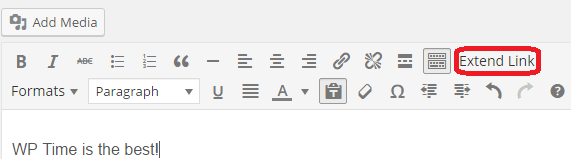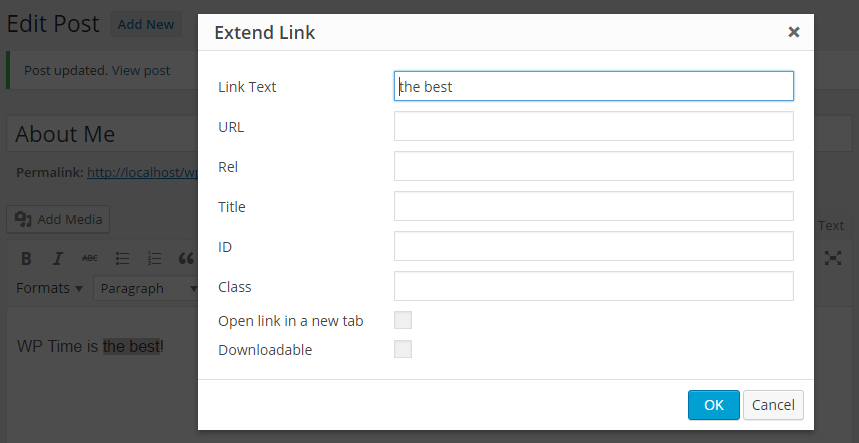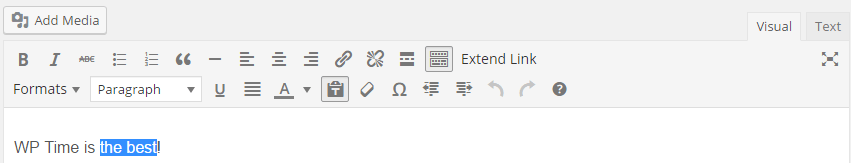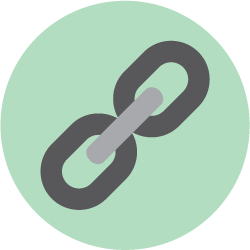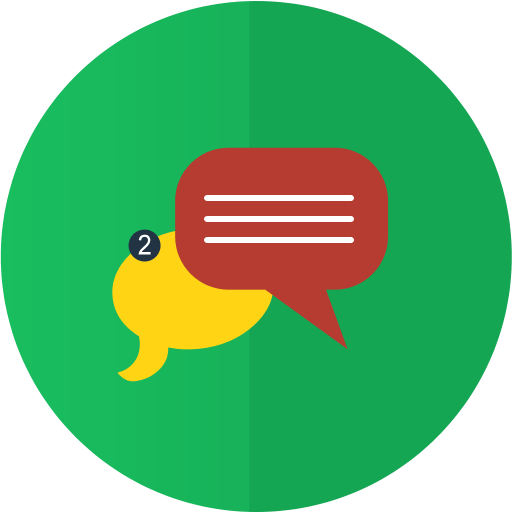Extend Link plugin is All-In-One for WordPress post editor to manage the links, add class to link, rel nofollow, title, id, downloadable link, and more.
Extend Link Plugin
The features:
- Insert any attribute to the link:
- Rel Nofollow.
- Link Title.
- Link Classes.
- Open link in a new tab.
- Downloadable link.
- All-In-One.
- Easy to use.
Explanation of Use
Download Extend Link plugin, install it and activate it, now open post editor, you will find a new button in the editor:
Select any text or any link and click on “Extend Link” button, now you will find link options:
You can change link text in “Link Text” field. Anyway in “URL” field, enter your link.
In “Rel” field, enter your Rel, for example enter “nofollow” for external links.
In “title” field, enter your link title, read about link title.
In “ID” field, enter your link ID, one ID only.
In “Class” field, enter your class, or enter classes, if you have more than 1 class, enter space between each class.
Choose “Open link in a new tab” if you want to open your link in a new tab.
Choose “Downloadable” if you have downloadable link, read about downloadable link.
How to Select Text or Link
Highlight the text or link, like this:
Now click on “Extend Link” button, enjoy.